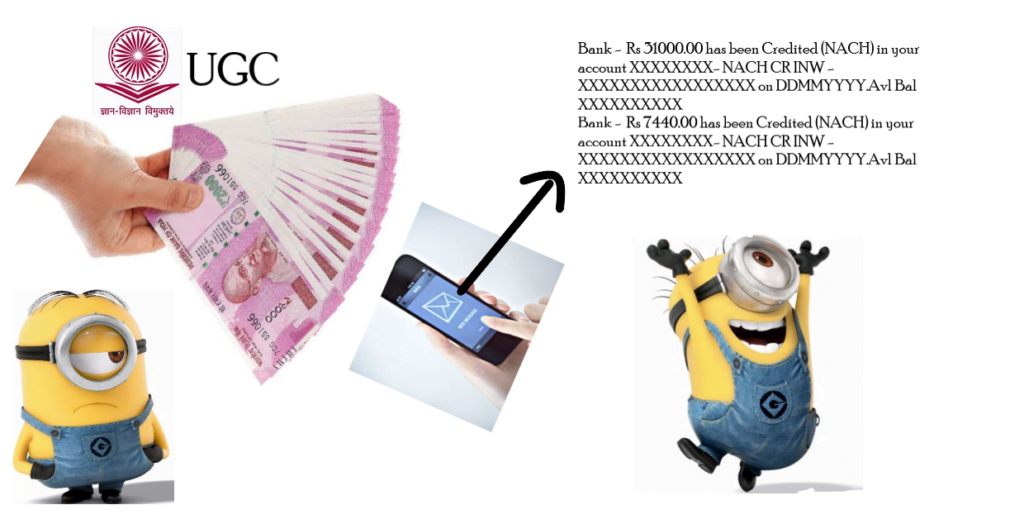
NET is the National Entrance Test for Ph.D. admission. It is also an eligibility criterion for the post of assistant professor. It is held twice a year in the month of June and December. Earlier, CSIR used to conduct an exam (Joint CSIR-UGC NET) for the science stream students and UGC used to conduct it (UGC NET) for the remaining streams. But, now it is conducted by National Testing Agency (NTA) only.
CSIR and UGC are funding agencies that provide funds to Ph.D. students for carrying out their research. Students are allotted to these funding agencies according to internal criteria. Fellows who receive funding from CSIR are called CSIR-JRF and those receiving from UGC are called UGC-JRF.
After clearing the exam, one has to take admission in Ph.D. in a UGC recognized institute to avail the fellowship. For this, one looks for a good university, a subject of choice, and a supervisor. The process so forth is not easy and even after all this is done, activating the fellowship still remains the challenge. Below are given few steps, that may guide you throughout the process of activating UGC fellowship. We have described in a separate post the steps to activate CSIR-JRF fellowship.
https://easemyphd.com/2021/04/new-fellowship-management-system-csir-2020-version-1.html
https://easemyphd.com/2021/04/new-fellowship-management-system-csir-2020-version-1.html
1. JRF Marks Statement
Following the examination, NTA releases the answer key for the question paper. In this, corrections can be suggested by candidates, if any answer in the key is wrong. Then finally NTA declares the results. And from the Result, one may get the info of funding agency, whether it is CSIR or UGC.
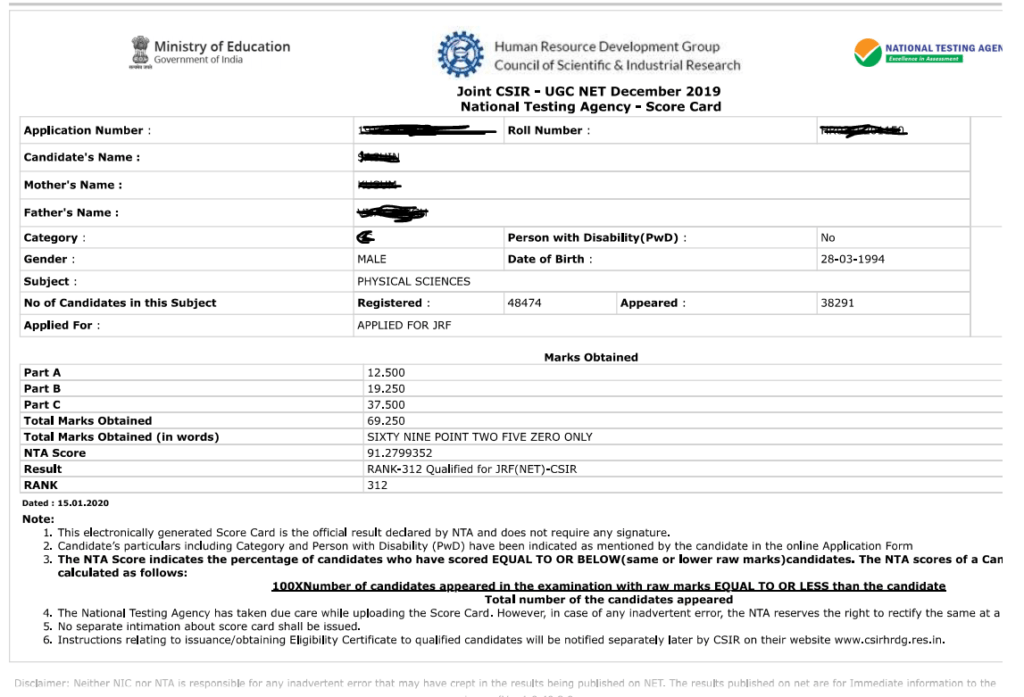
2. E- Certificate and Award Letter
NTA declares the release of e-certificates and award letters of the candidates on its site. From there, students can download E- Certificate and award letter by filling in some required details.
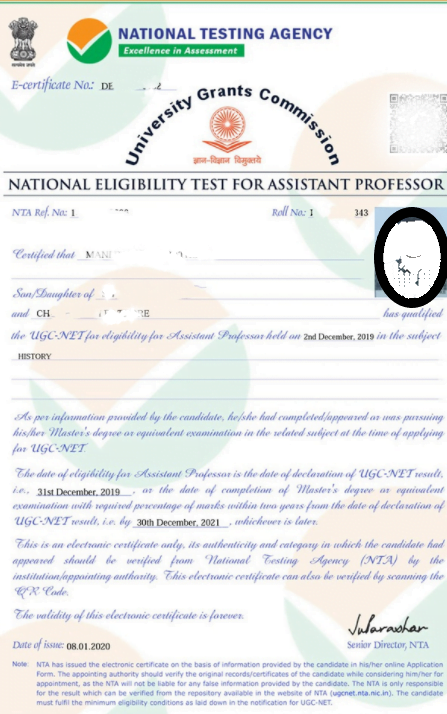
Any Query about e-certificate or award letter can be written to the e-mail ID ecertificate@nta.ac.in
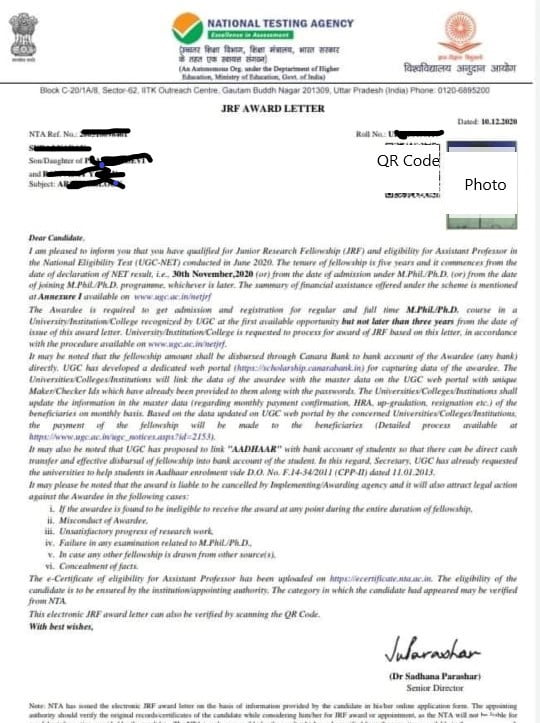
3. Document Submission
When you are registering in any institute for Ph.D., you have to submit the following documents to your HR Department:
a) Joining report (https://ugc.ac.in/netjrf/Annexure2.pdf)
b) High school Marksheet & Certificate
c) Intermediate Marksheet & Certificate
d) Graduation Marksheet & Degree
e) Postgraduate Marksheet & Degree (Provisional certificate if degree not available)
f) JRF Award letter (Valid for three years after the date of issue of this award letter)
g) Two IDs (Aadhaar card, Voter ID, Student ID, Driving license, etc.) and Bank details
Also, every three months candidates have to submit Continuation Certificate, HRA Certificate, and Contingency certificate. https://www.ugc.ac.in/oldpdf/xiplanpdf/JRFsciencehumanities.pdf
*In some university or institute, one has to submit contingency certificate annually.
4. The Canara Bank scholarship Portal
Candidates can see their details on Canara Bank Scholarship portal.
a) Open the site https://scholarship.canarabank.in/scholar/login.aspx
b) Click on New user registration
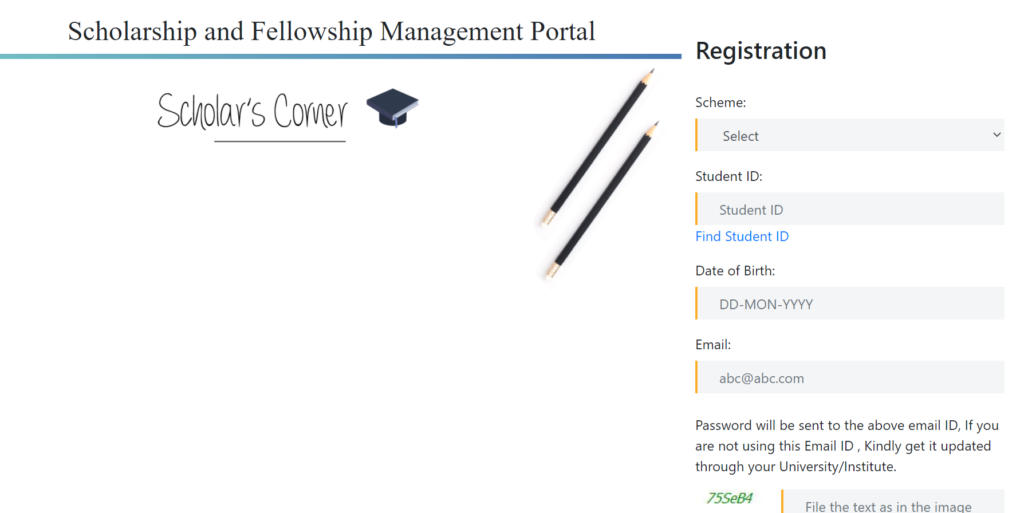
c) Fill your details correctly.
d) Your Student ID is your UGC Ref. No.
You can search it by clicking on find Student ID. A popup window will open. Just fill in scheme NET-JRF Scheme and your name it will display all names present with your name. Select your Student Id by cross-checking with your UGC Ref. No.
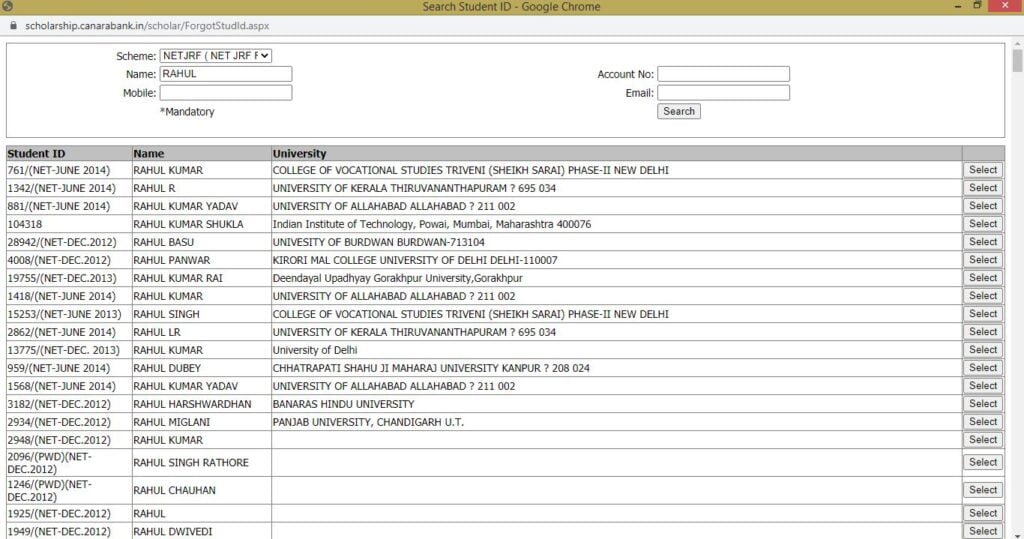
Cross-check these details and select your ones
e) You have to update your personal info in it.
f) After registration you get an official mail from the Canara bank.
After this…
a) Every university or institute has two IDs one is a maker ID and the other is a Checker ID. From Maker ID nodal officer or HR Department person updates the info of a scholar and by checker ID they approve it. You can see your updated info in the Canara bank portal.
b) When your nodal person updates your Account details, beneficiary code appears on the PFMS Portal. This code is again verified by the nodal officer. In case of any error in the account details, the beneficiary code is rejected.
c) In case, the beneficiary code is accepted, student’s file is sent to UGC for signature.
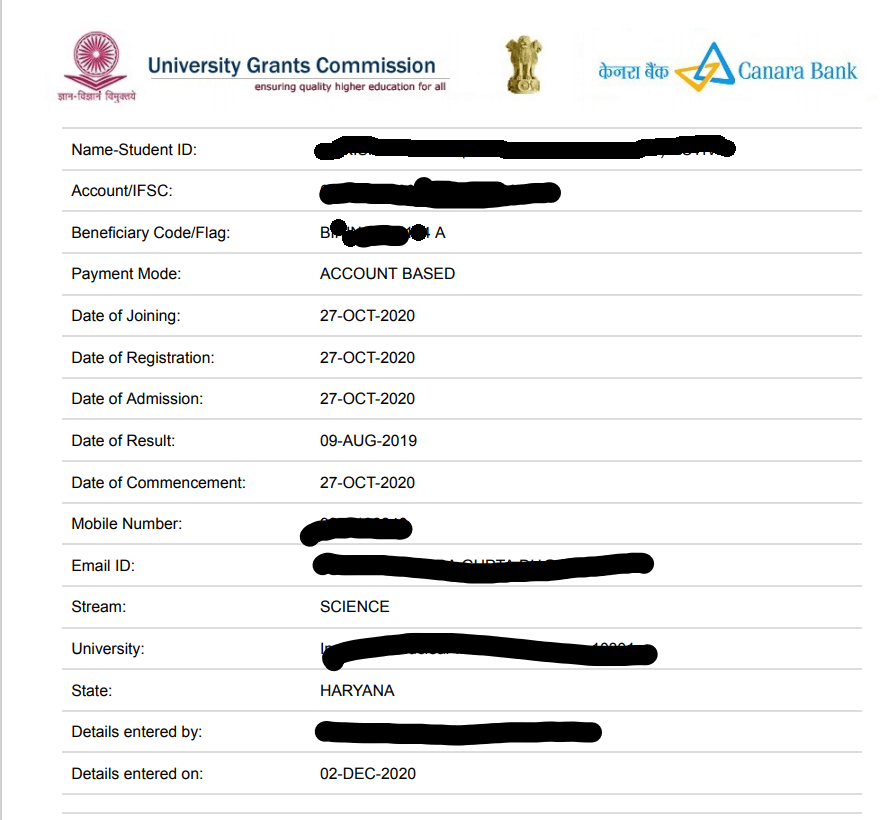
d) Every month Nodal officer has to create bills and approved them on monthly basis. In 10 days Bills get generated. Whenever Fund is sanctioned to UGC By PFMS, Fellowship is directly credited to student’s accoun *.
e) When PFMS updated everyone can check through through PFMS site https://pfms.nic.in/NewDefaultHome.aspx
Click on Track NSP Payment and enter your account details and word captcha. If PFMS is updated then it will show your generated fellowships processing with the bank. Fellowship will be credited in maximum of 2-3 days.
* Fellowship is credited only to those students whose files are digitally signed by UGC for new students. for old students, bills are generated and when the fund is sanctioned to UGC fellowship is credited.
5. Summary
This information will save you from confusion while proceeding with fellowship. For any query regarding the fellowship, you can contact on these official mails and contact number. Always provide your direct contact number & UGC Ref. No. in all emails for easy and early resolution.
Canara Bank : Contact for any query regarding fellowship they will suggest you what you should do.
scholarship.ugc@canarabank.com
011-23387338; 23387332
PFMS Portal: For Beneficiary Code generation you can contact to these persons.
UGC : Contact if you asked to contact UGC
fellowshiphelpline.ugc@gmail.com
011-23604139.
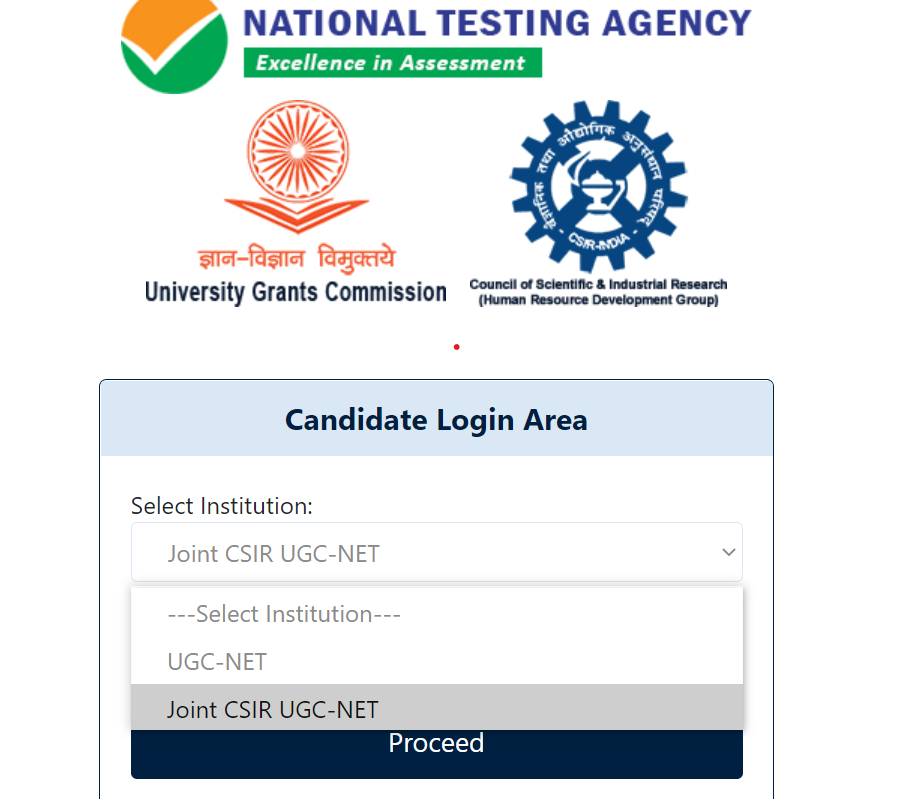
2 Responses
[…] Also see our post on How to activate UGC-NET fellowship […]
Is it needed to submit any documents monthly