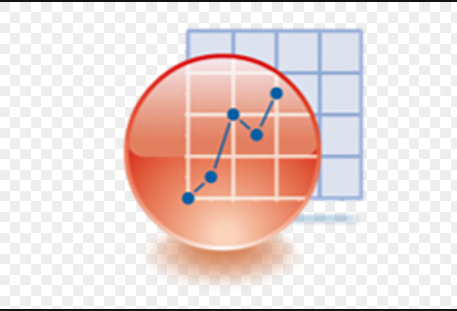
Origin is a data analysis and graphing software. It reduces large datasheets and has all associated graphs and analysis results automatically updated when the filter condition is applied. Lots of features are available in this software like data filter, floating graphs in worksheets, Implicit function fitting, etc.
With Origin containing many good features, OriginPro9.0 offers advanced analysis tools and apps for various applications. A wide list of differences between Origin and OriginPro versions is available here. Here find the step by step procedure for installation.
Step1: Get OriginPro 9.0
You need to get the cracked version of OriginPro 9.0 file either from a friend or you may also buy one if money is not an issue. Both 32-bit and 64-bit versions of this software are available easily. After this, you need to install it on your PC. Here I will guide you specifically on the installation of OriginPro9.0.
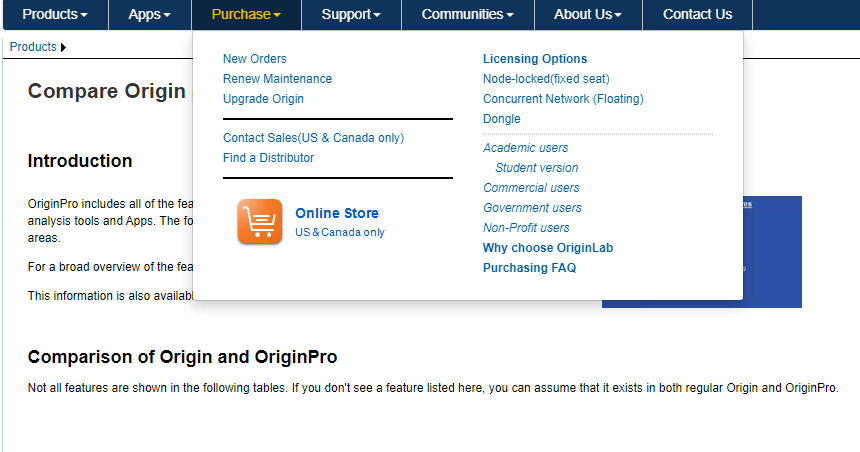
Step2: Look for the crack folder
Within the cracked folder, one must find files and folders as shown in the image below.
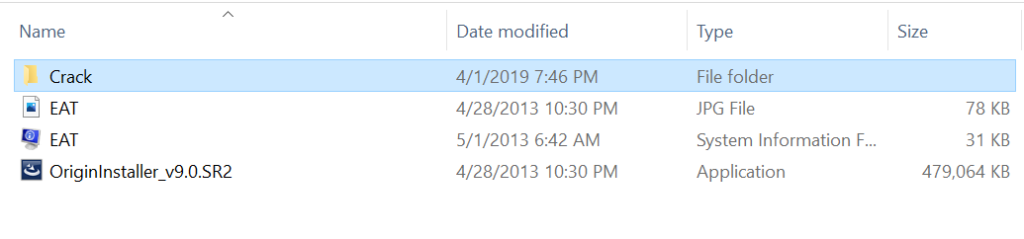
Step 3: Navigate to Install_info file
The crack folder contains many subfiles, one of which is install _info or readme file. This file guides the installer throughout the whole installation process.
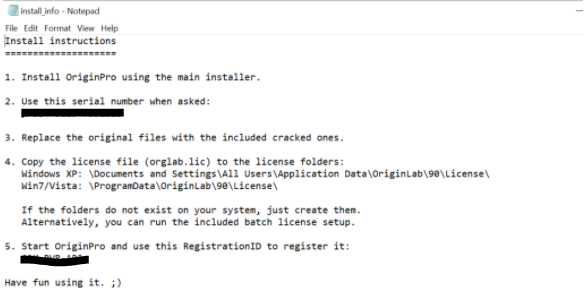
Step 4: Start installation
Now come to the origin Installer and start the installation by double clicking on it.
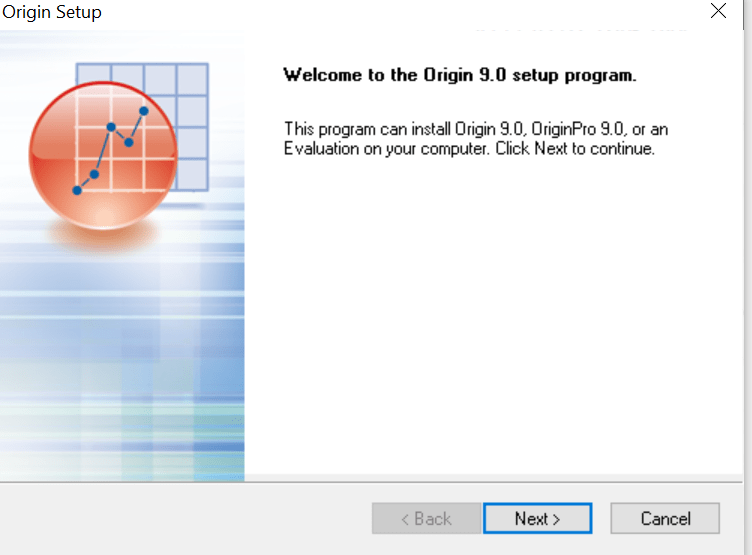
Step 5: Accept License Agreement
After that accept the licence agreement means go to yes.
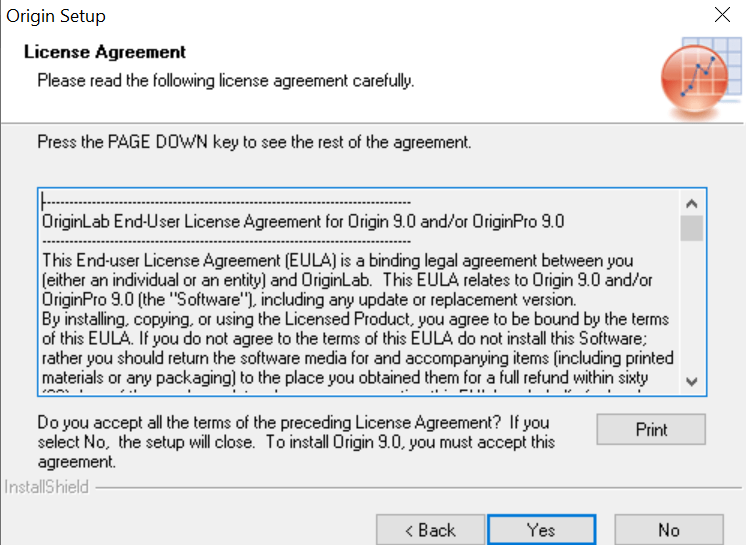
Step 6:- Enter the serial number
Enter carefully User Name, Company Name, and the Serial Number. The serial number is right there in install_info file within crack folder. Paste it here.
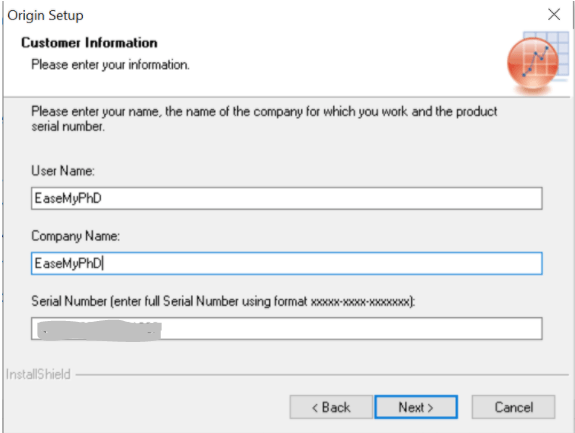
Step 7: Launch as administrator
Accepting the License requires Administrator permission, and one may need to give a user password if multiple users are working on the system. You may leave the box unchecked at this stage and rerun the software as an administrator once the installation is done.
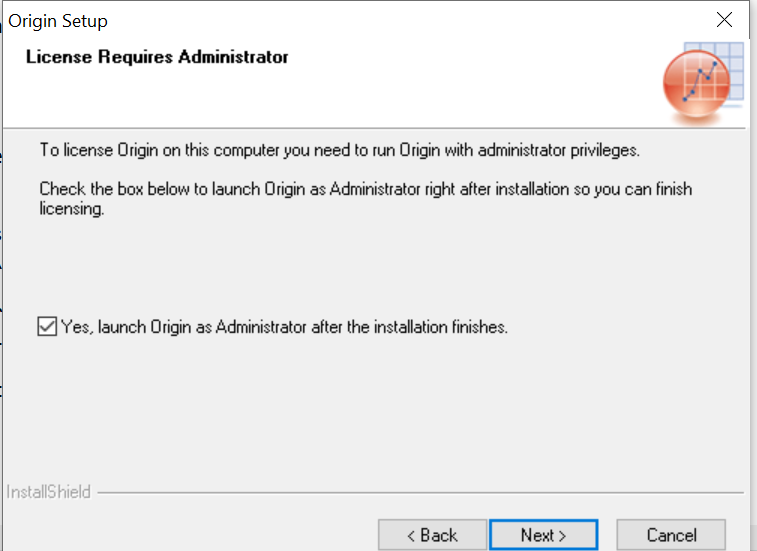
Step 8: Choose the version
Here one can chose any of these options as per specifications of Your PC.
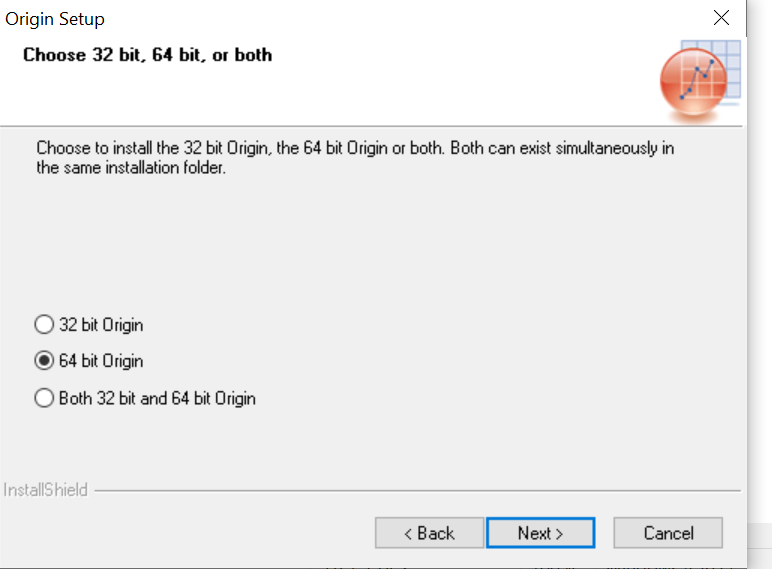
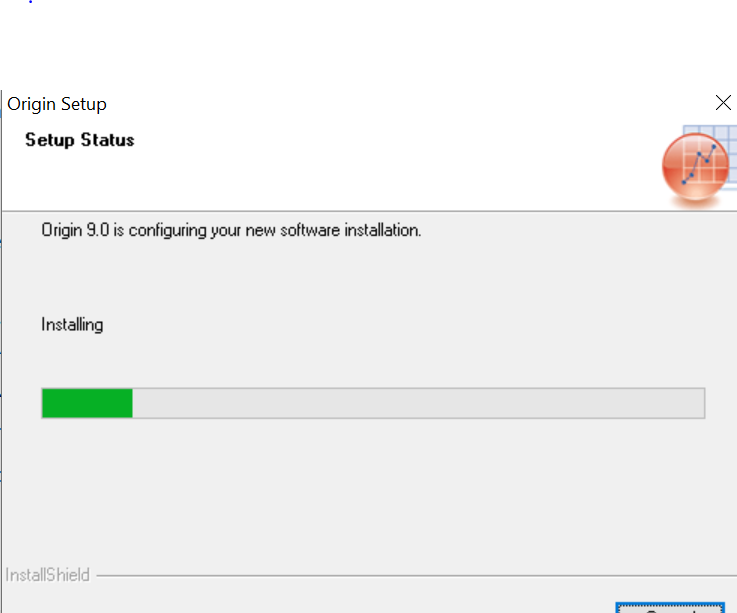
Step 9: License the software
After the completion of the above process, navigate to OriginLab in program files in the Windows C folder and then subfolders therein like the License folder and others. Now, what you have to do is go back to your crack folder. You will see some files there. Leaving the install_info file and LIC file (which is a license file), copy all other files and paste them in the OriginLab folder where License and other subfolders are present.
Because uncracked versions of these files are already there, you have to replace those with these cracked files. Now copy the LIC file from the Crack folder and paste it in the License folder in OriginLab. After this run Origin as Administrator. Here, it will ask for registration details, which you can again find it install_info file.
No Responses