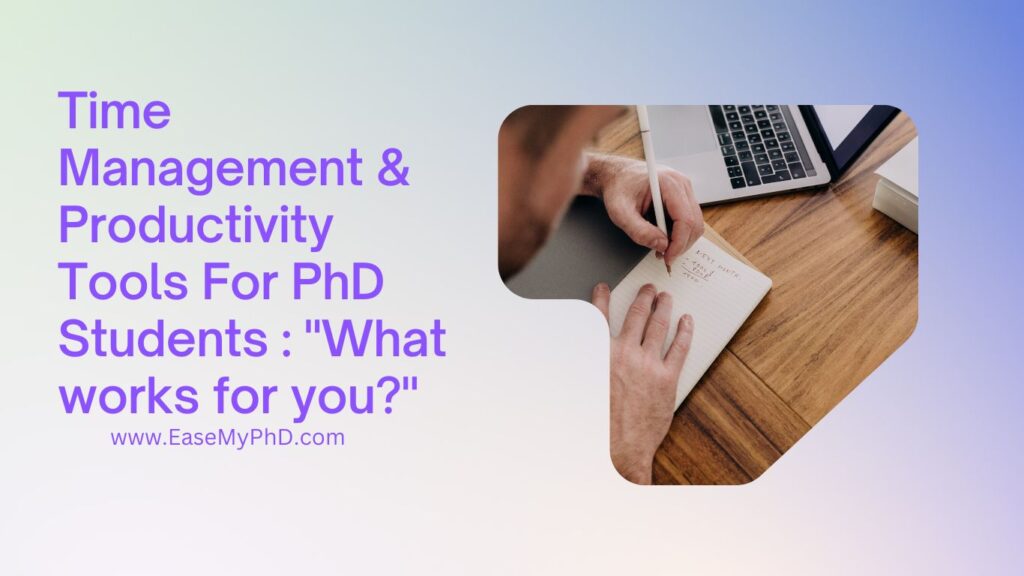
Here are a few possible time management and productivity tools for PhD students:
- Task management software (e.g. Trello, Asana)
- To-do list apps (e.g. Todoist, Any.do)
- Pomodoro technique apps (e.g. Focus To-Do, Tomato Timer)
- Calendar and scheduling tools (e.g. Google Calendar, Fantastical)
- Mind mapping and brainstorming software (e.g. MindNode, XMind)
- Time tracking software (e.g. Toggl, RescueTime)
- Distraction-blocking apps (e.g. Freedom, StayFocusd)
- Goal setting and habit tracking apps (e.g. Strides, Habits)
These tools can help PhD students stay organized, focused, and productive as they navigate their studies and research. By using a combination of these tools, PhD students can create a personalized workflow that helps them manage their time effectively and achieve their goals.
Useful Task management Software PhD student
Task Management Software: Streamlining Your To-Do List
As a PhD student, managing multiple projects and tasks can be overwhelming. From conducting research, to writing papers, to participating in class, there’s always something on your plate. To stay organized and productive, it’s crucial to have a system for managing your tasks. And that’s where task management software comes in.
Task management software, such as Trello and Asana, provide a simple and efficient way to keep track of your to-do list and keep your projects organized. Whether you’re working on a team or just trying to stay on top of your personal tasks, these tools are essential for staying productive and getting things done.
Trello is a visual task management tool that allows you to create boards for different projects and organize tasks into cards. You can add due dates, labels, attachments, and even collaborate with team members in real-time. The drag-and-drop interface makes it easy to rearrange tasks and prioritize your work.
Asana, on the other hand, is a more comprehensive task management platform that also allows you to manage projects and collaborate with team members. You can create tasks, set due dates, assign tasks to team members, and track the progress of your projects. With Asana, you can also create custom workflows and integrate with other productivity tools, such as Google Drive and Slack.
Whether you’re using Trello or Asana, task management software offers a range of benefits for PhD students:
- Keep track of your tasks: No more losing track of what you need to do! With task management software, you can see all of your tasks in one place, making it easy to prioritize and stay on top of your work.
- Collaborate with team members: If you’re working on a project with others, task management software makes it easy to collaborate and share updates.
- Set deadlines and reminders: Keep your projects on track by setting deadlines and reminders. You can also set recurring tasks to help you stay on top of your work.
- Prioritize your work: With task management software, you can see all of your tasks in one place and prioritize your work based on importance and deadline.
- Track your progress: Seeing the progress you’ve made on a task or project can be motivating and help you stay on track. With task management software, you can see what you’ve accomplished and what still needs to be done.
In conclusion, task management software is a crucial tool for PhD students looking to stay organized and productive. Whether you’re working on a team or just trying to manage your personal tasks, Trello and Asana offer an easy and efficient way to keep your projects organized and get things done.
Top 10 task management softwares
Here are the top 10 task management software:
- Asana – a comprehensive task management platform that allows you to manage projects, collaborate with team members, and set deadlines.
- Trello – a visual task management tool that allows you to organize tasks into cards and boards.
- Todoist – a to-do list app that allows you to manage your tasks and projects, set deadlines, and collaborate with team members.
- Wunderlist – a to-do list app that allows you to create tasks, set reminders, and collaborate with team members.
- Any.do – a to-do list app that allows you to manage your tasks, set reminders, and prioritize your work.
- ClickUp – a task management tool that allows you to manage tasks, projects, and team work in one place.
- Monday.com – a project management tool that allows you to manage tasks, projects, and team work, and visualize progress.
- Smartsheet – a task management and collaboration tool that allows you to manage tasks, projects, and team work in a spreadsheet-like interface.
- Todo Cloud – a to-do list app that allows you to manage your tasks, set reminders, and prioritize your work.
- Airtable – a task management tool that combines the features of a spreadsheet with a database to allow you to manage tasks, projects, and team work.
These task management software tools can help you stay organized, prioritize your work, and manage projects effectively. By using a combination of these tools, you can create a personalized workflow that helps you get things done and achieve your goals.
Top 10 Time Management Tools
Here are the top 10 time management software:
- Toggl – a simple time tracking tool that allows you to track time spent on tasks, projects, and clients.
- RescueTime – a time management software that tracks the time you spend on different applications and websites to help you understand how you’re using your time.
- Focus To-Do – a Pomodoro technique app that helps you stay focused and get things done.
- Trello – a visual task management tool that allows you to organize tasks into cards and boards.
- Asana – a comprehensive task management platform that allows you to manage projects, collaborate with team members, and set deadlines.
- Any.do – a to-do list app that allows you to manage your tasks, set reminders, and prioritize your work.
- Google Calendar – a calendar and scheduling tool that integrates with other Google apps, such as Gmail and Google Drive.
- Todoist – a to-do list app that allows you to manage your tasks and projects, set deadlines, and collaborate with team members.
- Wunderlist – a to-do list app that allows you to create tasks, set reminders, and collaborate with team members.
- Remember the Milk – a to-do list app that allows you to manage your tasks and projects, set reminders, and prioritize your work.
These time management software tools can help you stay organized, prioritize your work, and get things done. By using a combination of these tools, you can create a personalized workflow that helps you manage your time effectively and achieve your goals.
Top 10 Pomodoro technique apps
Here are the top 10 Pomodoro technique apps:
- Focus To-Do – a Pomodoro technique app that helps you stay focused and get things done.
- Forest – a gamified Pomodoro technique app that allows you to track your focus and grow virtual trees.
- PomoDone – a Pomodoro technique app that integrates with other task management tools, such as Trello and Todoist.
- Tomato Timer – a simple Pomodoro technique app that allows you to set timers for focus and breaks.
- Toggl Focus – a Pomodoro technique app that helps you stay focused and track your time spent on different tasks.
- Be Focused – a Pomodoro technique app that allows you to set timers for focus and breaks, and track your progress.
- Pomodoro Time Pro – a Pomodoro technique app that allows you to set timers for focus and breaks, and track your progress.
- Focus Keeper – a Pomodoro technique app that allows you to set timers for focus and breaks, and track your progress.
- Focus – a Pomodoro technique app that allows you to set timers for focus and breaks, and track your progress.
- Marinara Timer – a simple Pomodoro technique app that allows you to set timers for focus and breaks.
These Pomodoro technique apps can help you stay focused and get things done, by using the Pomodoro technique to break your work into focused work sessions and breaks. By using a combination of these apps, you can create a personalized Pomodoro technique workflow that helps you achieve your goals.
Top 10 Calendar and scheduling tools
Here are the top 10 calendar and scheduling tools:
- Google Calendar – a free online calendar that allows you to schedule appointments, set reminders, and share calendars with others.
- Microsoft Outlook Calendar – an email and calendar app that allows you to schedule appointments, set reminders, and view multiple calendars.
- Apple Calendar – a free calendar app that comes pre-installed on Apple devices and allows you to schedule appointments, set reminders, and view multiple calendars.
- Fantastical – a paid calendar app for Apple devices that allows you to schedule appointments, set reminders, and view multiple calendars.
- Calendly – a scheduling tool that allows you to schedule appointments and meetings with others, and integrates with other tools such as Google Calendar and Microsoft Outlook Calendar.
- Acuity Scheduling – an appointment scheduling tool that allows you to schedule appointments, set reminders, and manage your calendar.
- Simplybook.me – an appointment scheduling tool that allows you to schedule appointments, set reminders, and manage your calendar.
- ScheduleOnce – an appointment scheduling tool that allows you to schedule appointments, set reminders, and manage your calendar.
- Setmore – an appointment scheduling tool that allows you to schedule appointments, set reminders, and manage your calendar.
- Square Appointments – an appointment scheduling tool that allows you to schedule appointments, set reminders, and manage your calendar.
These calendar and scheduling tools can help you stay organized and manage your schedule effectively. By using a combination of these tools, you can create a personalized calendar and scheduling workflow that helps you achieve your goals.
Top 10 Mind Mapping and Brainstorming Software
Here are the top 10 mind mapping and brainstorming software:
- Xmind – a mind mapping tool that allows you to create and share mind maps, brainstorm ideas, and manage projects.
- MindNode – a mind mapping tool that allows you to create and share mind maps, brainstorm ideas, and manage projects.
- Coggle – a collaborative mind mapping tool that allows you to create and share mind maps, brainstorm ideas, and manage projects with others.
- MindMeister – a collaborative mind mapping tool that allows you to create and share mind maps, brainstorm ideas, and manage projects with others.
- Ayoa – a mind mapping tool that allows you to create and share mind maps, brainstorm ideas, and manage projects, and also includes a task management feature.
- MindMup – a free mind mapping tool that allows you to create and share mind maps, brainstorm ideas, and manage projects.
- Scapple – a mind mapping tool that allows you to create and share mind maps, brainstorm ideas, and manage projects.
- iMindMap – a mind mapping tool that allows you to create and share mind maps, brainstorm ideas, and manage projects.
- The Brain – a mind mapping tool that allows you to create and share mind maps, brainstorm ideas, and manage projects.
- Bubbl.us – a free mind mapping tool that allows you to create and share mind maps, brainstorm ideas, and manage projects.
These mind mapping and brainstorming software can help you generate ideas, organize your thoughts, and manage projects effectively. By using a combination of these software, you can create a personalized mind mapping and brainstorming workflow that helps you achieve your goals.
Top 10 Time Tracking Software
Here are the top 10 time tracking software:
- Toggl – a simple time tracking tool that allows you to track time on projects and tasks, generate reports, and integrate with other tools.
- Harvest – a time tracking and invoicing tool that allows you to track time on projects and tasks, generate invoices, and integrate with other tools.
- Clockify – a free time tracking tool that allows you to track time on projects and tasks, generate reports, and integrate with other tools.
- RescueTime – a time tracking tool that runs in the background of your computer and tracks your productivity, helping you understand how you spend your time.
- Everhour – a time tracking tool that allows you to track time on projects and tasks, generate reports, and integrate with other tools.
- TimeCamp – a time tracking tool that allows you to track time on projects and tasks, generate reports, and integrate with other tools.
- Time Doctor – a time tracking tool that allows you to track time on projects and tasks, generate reports, and integrate with other tools.
- Paymo – a time tracking and project management tool that allows you to track time on projects and tasks, manage projects, and generate invoices.
- Tick – a time tracking tool that allows you to track time on projects and tasks, generate reports, and integrate with other tools.
- Hours – a time tracking tool that allows you to track time on projects and tasks, generate reports, and integrate with other tools.
These time tracking software can help you manage your time effectively, understand how you spend your time, and improve your productivity. By using a combination of these software, you can create a personalized time tracking workflow that helps you achieve your goals.
Top 10 Distraction-Blocking Apps
Here are the top 10 distraction-blocking apps:
- Forest – an app that allows you to plant virtual trees, which grow over time as you stay focused, and help you build a forest of your achievements.
- Cold Turkey – an app that blocks distractions for a set amount of time, helping you focus and get more done.
- Freedom – an app that blocks distractions for a set amount of time, helping you focus and get more done.
- StayFocusd – a browser extension that blocks distracting websites, allowing you to stay focused on your work.
- Cold Turkey Blocker – an app that blocks distractions for a set amount of time, helping you focus and get more done.
- SelfControl – a Mac app that blocks distracting websites, allowing you to stay focused on your work.
- Anti-Social – an app that blocks social media websites, allowing you to stay focused on your work.
- RescueTime – an app that tracks your activity, giving you insights into how you spend your time and helps you limit distractions.
- Hocus Focus – a Mac app that hides inactive windows, allowing you to stay focused on your work.
- Focus To-Do – an app that combines the Pomodoro Technique with task management, helping you stay focused and get more done.
These distraction-blocking apps can help you stay focused, limit distractions, and improve your productivity. By using a combination of these apps, you can create a personalized distraction-blocking workflow that helps you achieve your goals.
Top 10 Goal Setting and Habit Tracking Apps
Here are the top 10 goal setting and habit tracking apps:
- Strides – a goal tracking app that helps you set and track your goals, habits, and to-dos, with detailed reports and charts.
- Goals.com – an app that helps you set and track your goals, with detailed reports and charts, and a focus on goal setting as a process.
- Coach.me – an app that helps you set and track your habits, with a focus on community and coaching, and a database of over 300 habits.
- Habitica – a gamified habit tracking app that helps you set and track your habits, with a focus on gamification and a database of over 750 habits.
- Todoist – a task management app that helps you set and track your goals and tasks, with a focus on project and task management.
- Asana – a project management app that helps you set and track your goals and tasks, with a focus on project and task management.
- Evernote – a note taking app that helps you set and track your goals and tasks, with a focus on note taking and organization.
- Google Keep – a note taking app that helps you set and track your goals and tasks, with a focus on note taking and organization.
- Wunderlist – a task management app that helps you set and track your goals and tasks, with a focus on project and task management.
- Trello – a project management app that helps you set and track your goals and tasks, with a focus on project and task management.
These goal setting and habit tracking apps can help you set and track your goals and habits, improve your productivity, and build better habits. By using a combination of these apps, you can create a personalized goal setting and habit tracking workflow that helps you achieve your goals and build better habits.

No Responses