Writing in LaTeX seems to be a silly idea, when it is not a culture in your lab. It may be difficult for your supervisor to spare some time to learn LaTeX for reviewing your articles. And then, you are forced to transfer everything to a word document. It becomes so tough to handle references, those that had you managed so nicely while typesetting in LaTeX. But, don’t you worry! Here’s a way by which you can use your .bib file directly in word document just in few simple steps.
1. Make a .bib file using LaTeX editor
All you have to do is open LaTeX editor, take a new file and save it with .bib extension. Paste references in this file in BibTeX format.
2. Download and install Jabref
Download JabRef – Free Reference Manager – Stay on top of your Literature . This application uses .bib files as input and then can be used to export .bib files in xml format that can be imported into word document. Go to File<< Open library and browse your Bib file. After this, again navigate to File option and click on Export<<Export all entries. Then save the document in ‘MS office 2007’ xml format.
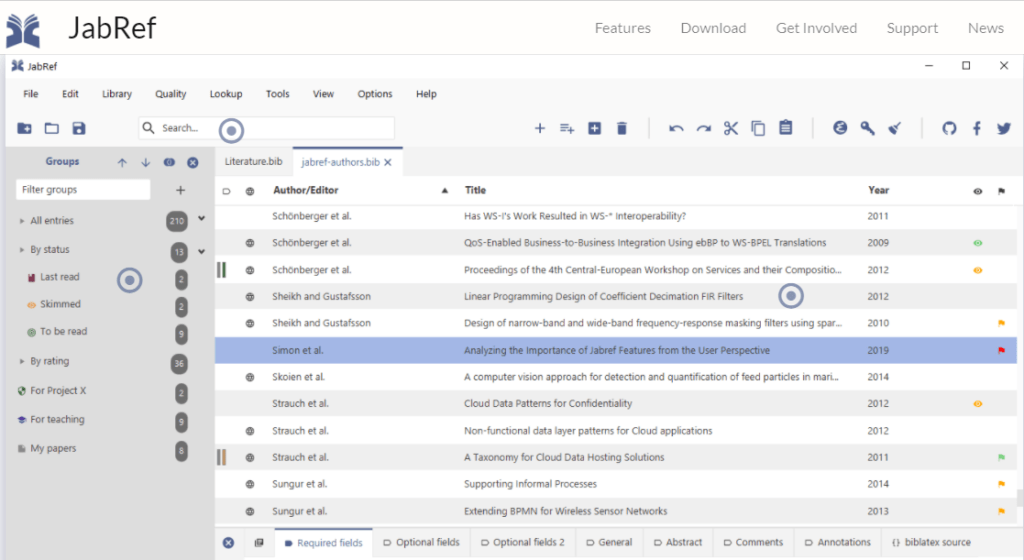
3. Open word file
In menu bar, look for ‘References’ tab. There go to Manage sources tab and browse your saved xml file. Click on copy tab to take it into current list.
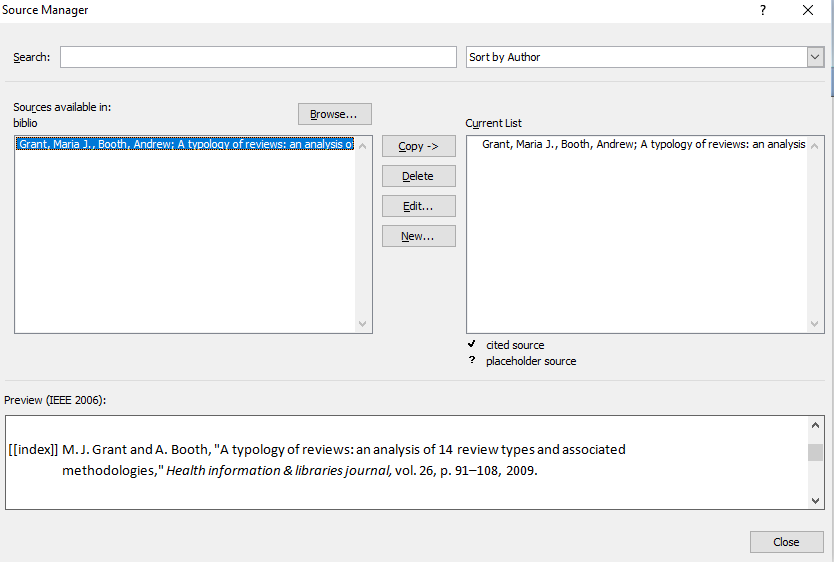
4. Insert citation
Insert citation by placing the cursor at place you want to insert a particular reference. ‘Insert citation’ tab shows you the list of all the references you had in your bib file. Choose the reference you wish to add out of this list.
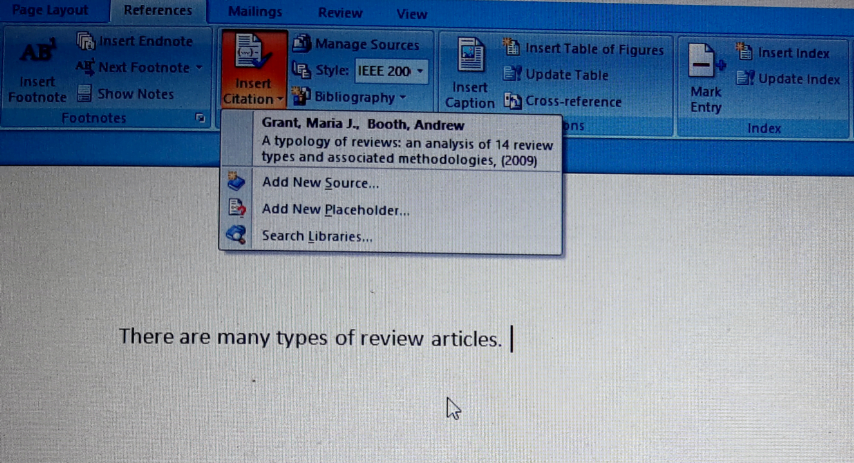
5. Add the bibliographic entry
Click on Bibliography tab and click insert bibliography.

6. Choose the style
You can choose the style for your entry using the style drop down menu.

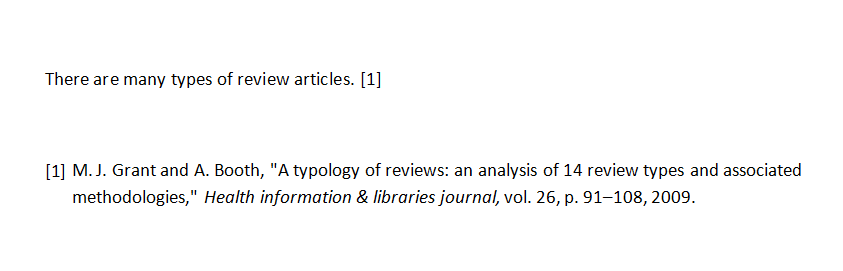
4 Responses
I am searching for that. I found here. Thank you so much.
Welcome.
Great information for researchers.
How can we do the other way around from word to .bib ?